General
Swap Tokens
Token swaps are executed through the built-in Incentiv DEX. Users can seamlessly exchange supported assets within the portal, with all transactions handled via smart wallets for security and gas efficiency.
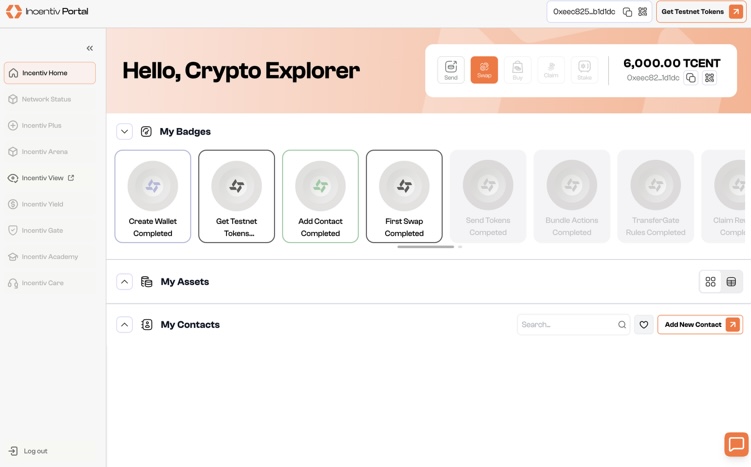
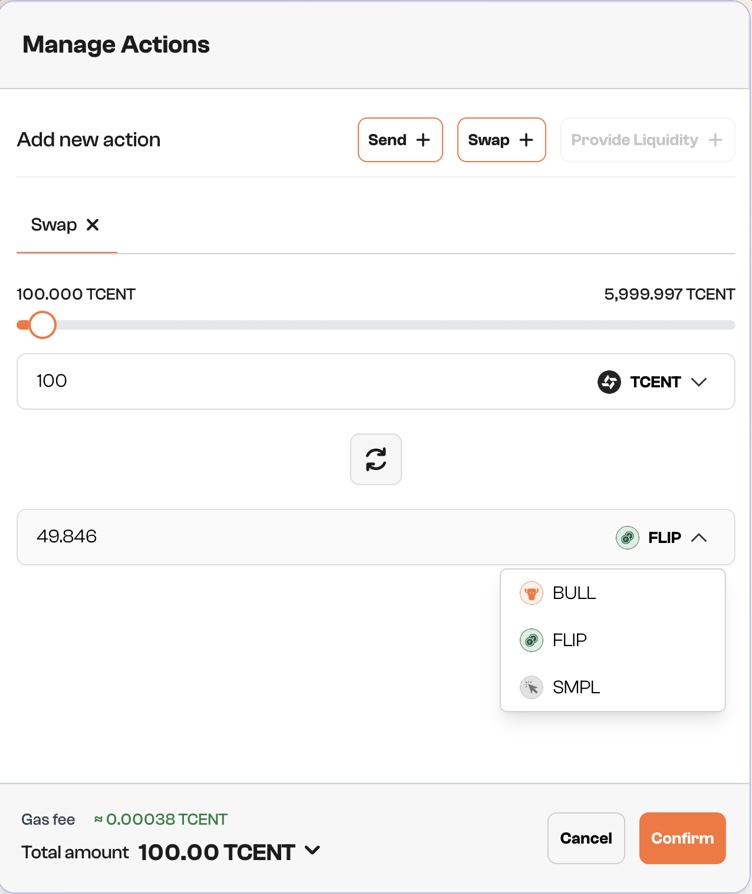
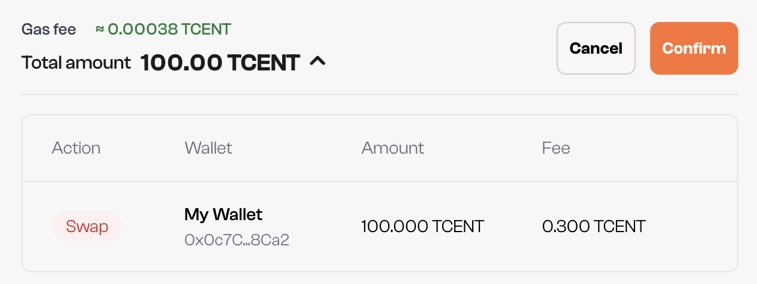
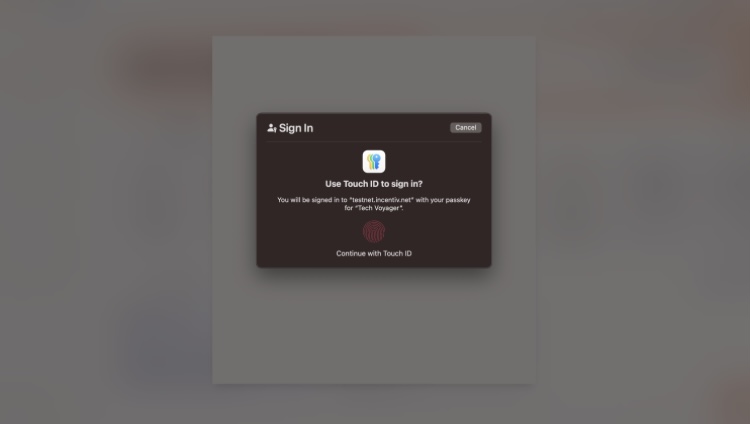 Step 4: Validation (Wallet Extension)A prompt will appear from your registered external wallet extension (Metamask or Wallet Connect) to verify the transactionCheck the details and sign the transaction from the extension
Step 4: Validation (Wallet Extension)A prompt will appear from your registered external wallet extension (Metamask or Wallet Connect) to verify the transactionCheck the details and sign the transaction from the extension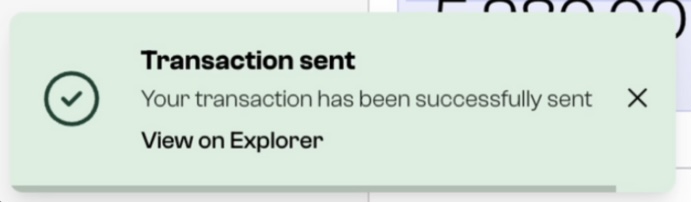
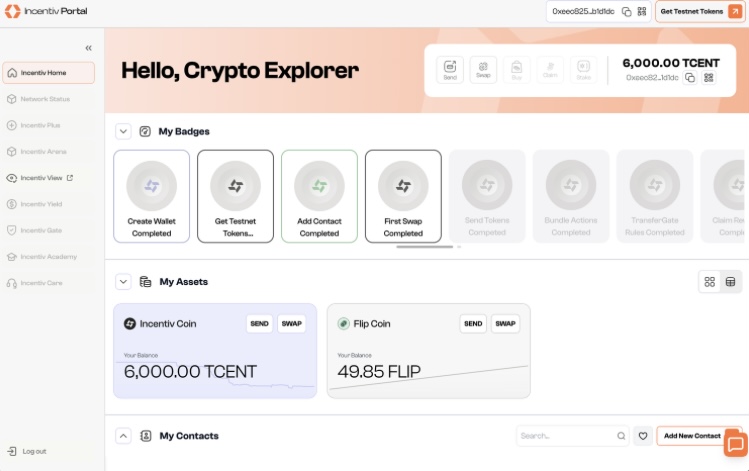
1
Step 1: Navigate and click the Swap button
- In the panel beside your nickname, or the pop-up widget, you can find action buttons.
- Click “Swap” to manage the action.
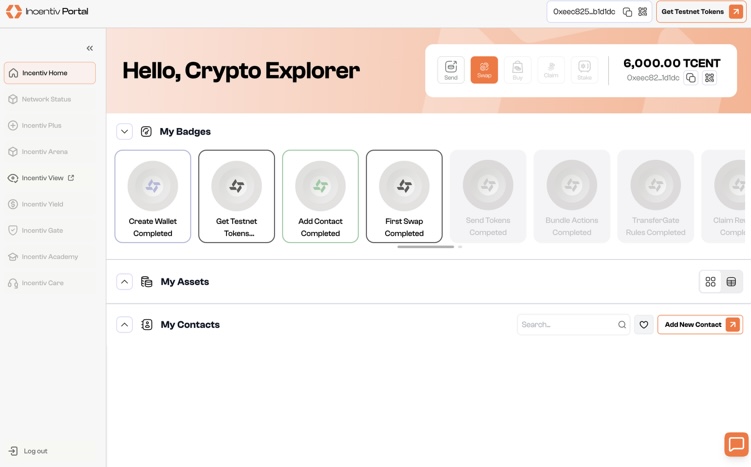
2
Step 2: Choose the token
- Select which token you want to swap into and specify the amount of tokens.
- You can use the 🔄 button if you want to switch between the origin token and the target token.
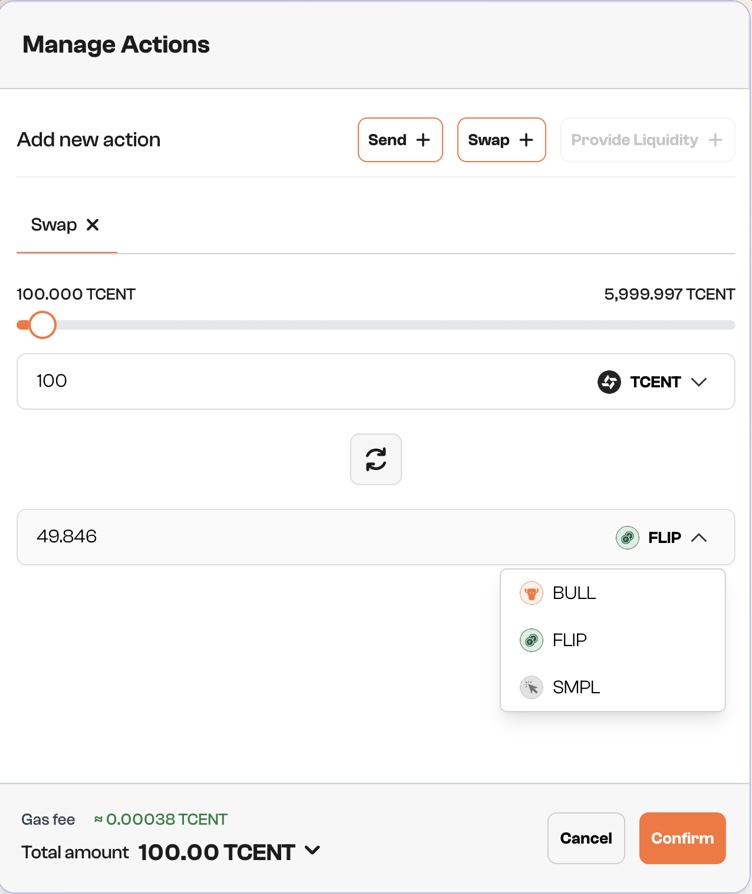
3
Step 3: Overview & Confirm
- Review the transaction details, including the amount and gas fees.
- Click “Confirm” to initiate the transaction.
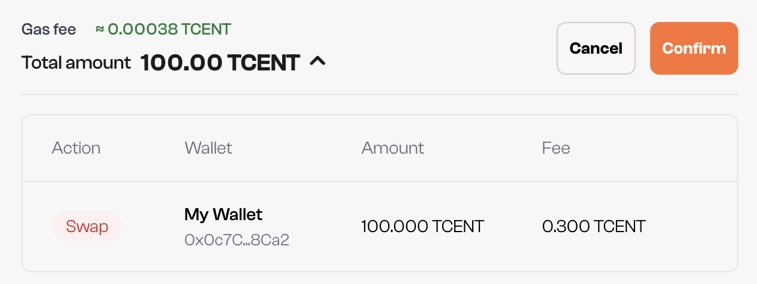
4
Step 4: Validation
- A prompt will appear, asking you to verify your identity using biometric authentication (e.g., Touch ID or Face ID).
- Use your fingerprint or facial recognition to confirm the transaction.
- You can select “Use a different passkey” or “Cancel” to abort the transaction.
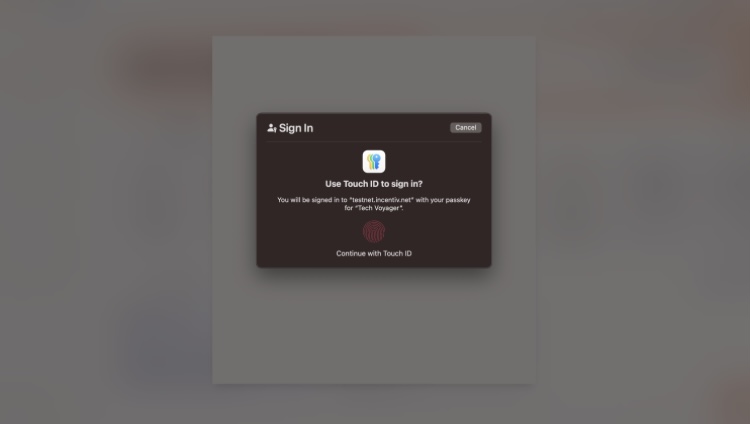 Step 4: Validation (Wallet Extension)A prompt will appear from your registered external wallet extension (Metamask or Wallet Connect) to verify the transactionCheck the details and sign the transaction from the extension
Step 4: Validation (Wallet Extension)A prompt will appear from your registered external wallet extension (Metamask or Wallet Connect) to verify the transactionCheck the details and sign the transaction from the extension5
Step 5: Transaction Confirmation
- Once the transaction is confirmed, you’ll receive a notification.
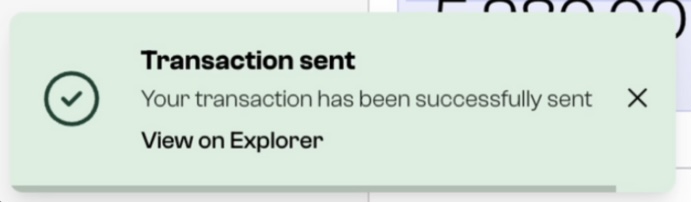
- The dashboard will reflect the updated balance of your swapped token, and the transaction will appear in your transaction history.
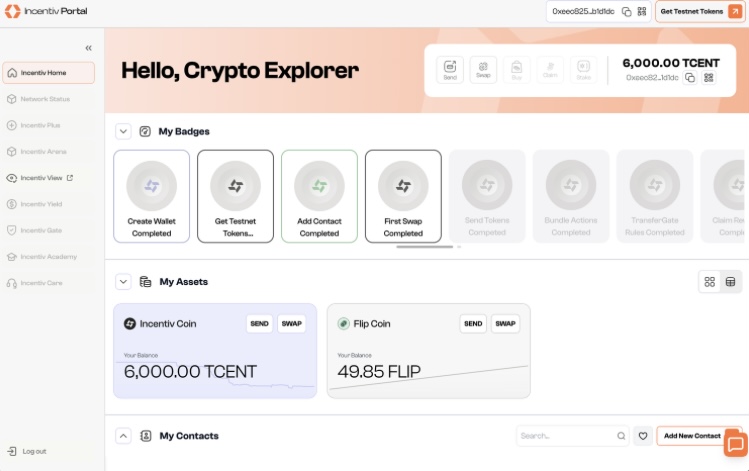
Congratulations, you earned a Badge for achieving your first swap on Incentiv!

